Editor's review
This software will let you capture a game being played on the PC at a frame rate that you choose.
E.M. Free Game Capture is designed to record from games. The same can be used to record variations on the desktop display. The recording can be done in different FPS (frames per second). The video can be recorded in one of the popular formats including avi, wmv, flv, mp4, mkv, and formats that can play on iPod and iPhone. Depending on how fast your machine can operate playing the game and the video performance, your capture rate could be as high the machine can manage to go. You get the FPS indication on the screen as well as the tips to the hot keys to be used to start and stop recording. Thus game playing need not be interrupted to get the recoding done. The symbols are shown at the left top of display, without interfering with the game display.
Screen capture will help collect a thumbnail for the game file you create and find easily later. This is not a separate process, you can simply store the frame without interfering with the recording or the game. If you wanted to record the game file in two different formats then select the second format during the process. The pop up dialog will let you select another one besides the default AVI format. Both the default and the other one gets stored to your drive. You choose the hot keys, the frame rate and the output path through the interface. The choice of fonts makes the interface look a little unpleasant. Other than that this is a easy and nice tool to use. You should be clearly aware of the copyright angle when using this tool, though.


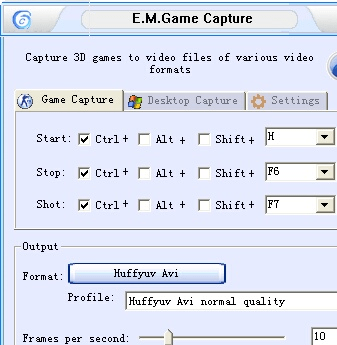

it has several video formats to choose from but free version only records at 15 fps...